By implementing HRMS, PeopleBridge will be able to change the way that they do things with their workforce. It makes HR work easy by automating payroll, attendance, and leave management processes. This automation cuts down on manual labour and errors and makes everything run a little more smoothly. An HRMS also helps maintain the security and organisation of all employee data in one location, which means it can be easily accessed and updated.
It also results in a better employee experience due to self-service, which means employees can control their own requests. Now, PeopleBridge needs to carefully consider how they are going to deliver in order to get those benefits, and change management is key to this process.
What is HRMS?
An HRMS, or Human Resources Management System, is software that enables businesses to effectively manage and automate HR tasks in one place. It allows PeopleBridge to track employee information, run payroll, manage leave requests, and more. Automating these tasks also helps save time and prevents errors that can occur when done manually. And all of your employee data is securely stored and easily accessible and updatable. Through HRMS, PeopleBridge can draw sound and accurate conclusions. In general, it increases efficiency, eliminates paperwork, and makes both HR and employees’ experiences easier every day since every HR process is simplified by the system.
Why Implement an HRMS?
- Save Time: An HRMS simplifies repetitive HR jobs, thereby releasing time and human resources (HR) systems that the HR personnel can devote to addressing critical objectives. It makes everything faster and more efficient.
- Reduce Errors: By minimising manual data entry, an HRMS reduces mistakes that often happen with paperwork. This leads to more accurate and reliable HR records.
- Better Data: All employee information is stored in one centralised system, making it easy to find and use when needed. This improves data management and reporting.
- Improved Experience: Staff members will also be able to log on online and view their own data and make requests via self-service portals. It gives them power and makes less work for HR.
- Stay Compliant: An HRMS helps PeopleBridge follow labour laws and company policies by automating compliance tasks and maintaining audit trails. This lowers legal risks.
Steps to successful HRMS Implementation
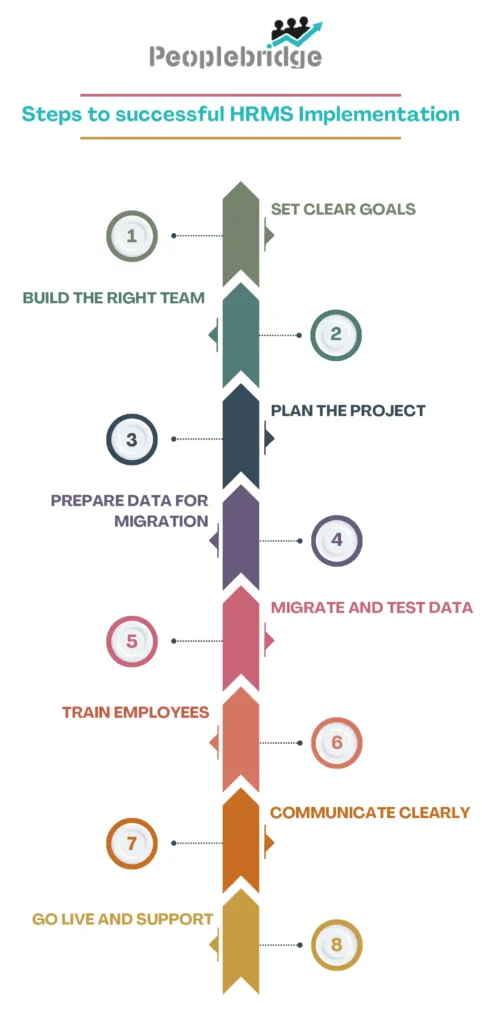
- Set Clear Goals
Start by deciding what PeopleBridge wants to achieve. Do you want to make payroll faster? Give employees self-service options? Reduce paperwork? Write down these goals. This helps everyone stay focused and measure success neatly.
- Build the Right Team
Choose a project manager with experience in HRMS projects. This person will lead the team and keep things on track. Include people from HR, IT, and other departments who will use the system. Everyone should know their role and what is expected of them.
- Plan the Project
Establish a contact plan with schedules, deliverables and responsibilities. Break the work into small steps. For example, first set up the software, then move the data, then train employees. Make sure the timeline is realistic. Be ready for small delays and adjust as needed.
- Prepare Data for Migration
Before moving to the new HRMS, review all existing HR data. Check for mistakes, duplicates, or missing information. Clean up the data so only correct and needed details are moved. Decide what data is most important, like employee profiles, payroll, and attendance records.
- Migrate and Test Data
Move the cleaned data into the new HRMS. Test everything to make sure the data is correct and nothing is missing. Fix any problems before going live. Testing helps avoid surprises later.
- Train Employees
Training is key. Create simple guides and hold training sessions for everyone who will use the HRMS. Make sure HR staff, managers, and regular employees know how to use the new system. Answer questions and provide support during the first few weeks.
- Communicate Clearly
Keep everyone updated about the project. Share progress, changes, and what to expect next. Listen to feedback and answer questions. Good communication helps everyone feel involved and reduces resistance to change.
.
- Go Live and Support
Once everything is ready, launch the HRMS. Have support available to solve any issues quickly. Keep checking the system for problems and fix them fast. Ask users for feedback and make improvements as needed.
Best Practices for PeopleBridge
- Start Small: Begin with the most important HR tasks. Add more features later.
- Involve Users: Get feedback from employees and managers during testing.
- Keep It Simple: Use easy words and simple steps in all guides and training.
- Measure Success: Check if the goals set at the start are being met.
- Stay Flexible: Be ready to adjust the plan if something is not working.



Common Challenges and How to Overcome Them
- Resistance to Change: Some employees may not want to use a new system. Explain the benefits and provide extra support.
- Data Issues: Old data may be messy. Spend time cleaning it before moving.
- Lack of Training: Without good training, people may make mistakes. Offer clear guides and help.
- Technical Problems: Work closely with the software provider to solve any issues quickly.
The Impact of HRMS at PeopleBridge
After a successful HRMS implementation, PeopleBridge can expect:
- Faster HR processes
- Fewer mistakes and less paperwork
- Happier employees who can manage their own information
- Better reports for making decisions
- Easier compliance with laws and company policies
Conclusion
It’s a big decision for PeopleBridge, but with good planning, the right team in place, and solid backing from everyone involved, it is a smart change. It’s vital to establish clear objectives, keep communication channels open, and deliver training that is easy to understand for all users. Taken together, these 5 key steps spell out the end result of an HRMS system like PeopleBridge – and they all revolve around HR and a more efficient, innovative way of working.
Frequently Asked Questions(FAQs)
HRMS implementation involves setting up software to automate and manage HR functions efficiently.
PeopleBridge offers tailored solutions, expert support, and smooth deployment for all business sizes.
Implementation time depends on company size, but PeopleBridge ensures quick and hassle-free setup.
HRMS can automate payroll, attendance, leave management, recruitment, and employee records.
Yes, PeopleBridge provides training and continuous support to ensure smooth HRMS usage.
